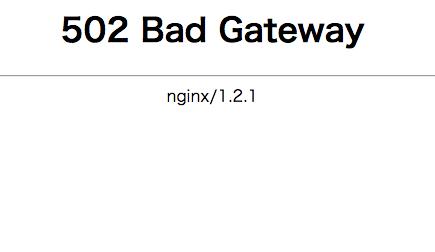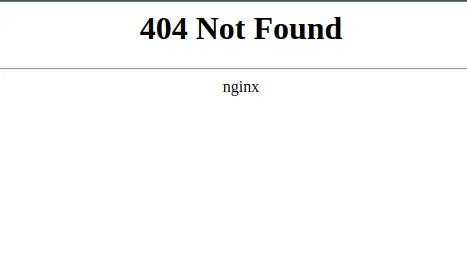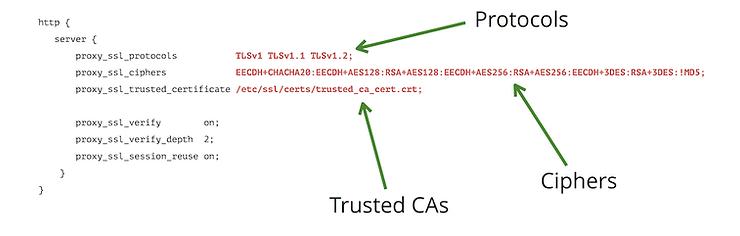Set Up Multiple Websites with Nginx Virtual Hosts
Setting up multiple website on Nginx
Setting up multiple websites with Nginx virtual hosts is important for several reasons. Firstly, it improves website performance by allowing each website to have its own dedicated resources. This means that if one website experiences a spike in traffic, it will not affect the performance of other websites hosted on the same server. Additionally, virtual hosts allow you to better manage and organize your websites, making it easier to make changes and updates.