Multi-Environment Deployment Pipelines
Learn about deployment process acorss multiple envs
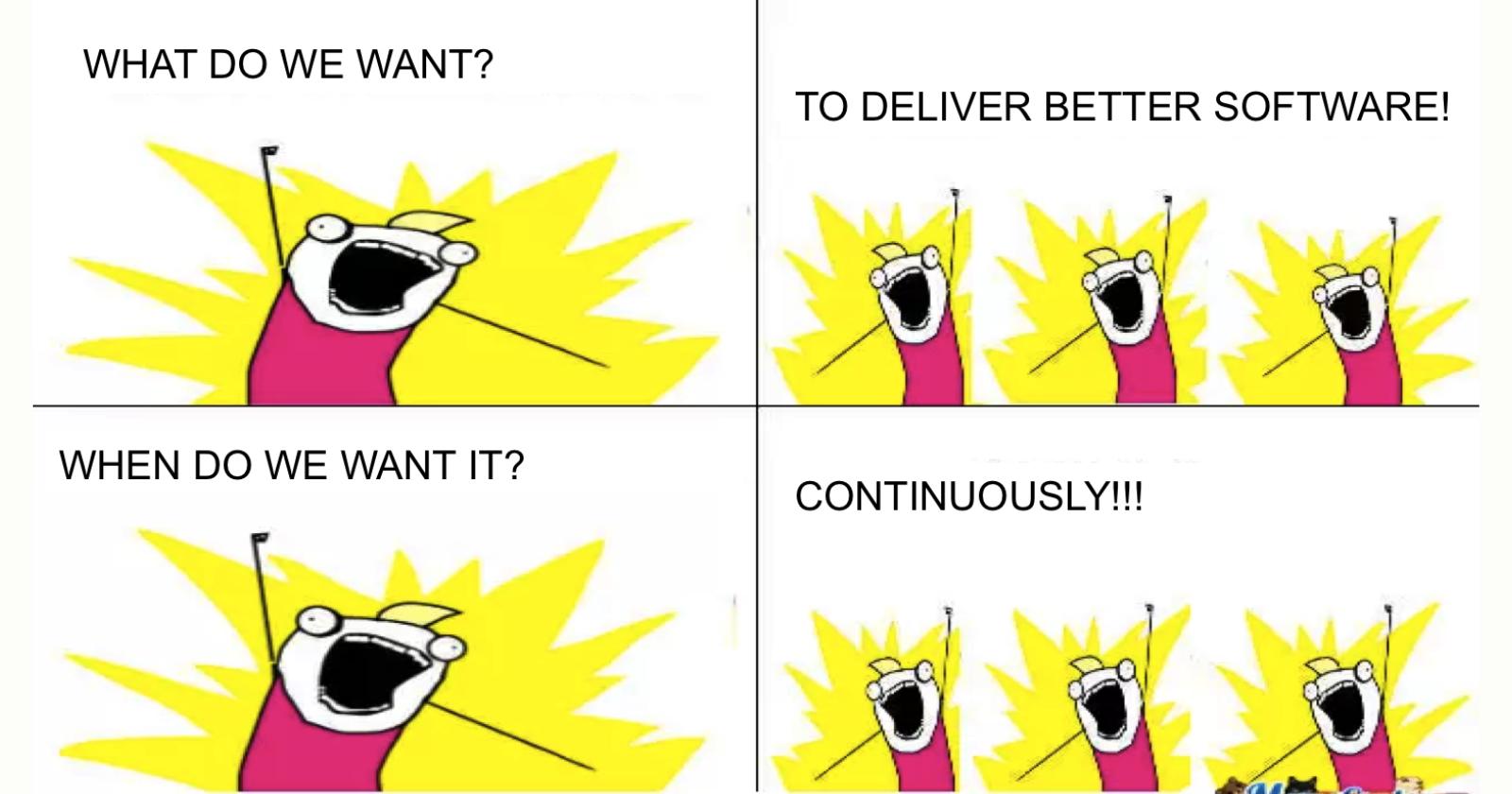
The deployment process is a crucial aspect of software development. It involves taking the code developed by the development team and making it available for use by end-users. A smooth and efficient deployment process is essential for ensuring that software updates and new features are delivered to users in a timely manner. One tool that can greatly streamline the deployment process is Jenkins Pipeline.
Jenkins Pipeline is an open-source automation tool that allows developers to define and manage the entire deployment process as code. It provides a way to automate the building, testing, and deployment of software applications, making the process more efficient and reliable. With Jenkins Pipeline, developers can define their deployment process in a declarative manner, allowing for easy version control and reproducibility.
Understanding the concept of multiple environments
Multiple environments refer to the different stages or instances where software is deployed during the development and testing process. These environments are typically categorized into different stages, such as development, testing, staging, and production.
The importance of deploying to multiple environments lies in the need to ensure that the software works as expected in different scenarios and configurations. By deploying to multiple environments, developers can catch any issues or bugs that may arise in different setups before releasing the software to end-users.
Types of environments include:
Development environment: This is where the software is developed and tested by the development team. It is typically a local or shared environment where developers can experiment and make changes without affecting the production environment.
Testing environment: This is where the software is tested by quality assurance (QA) teams to ensure that it meets the required standards and functionality. Testing environments are often isolated from the production environment to prevent any impact on end-users.
Staging environment: This is a replica of the production environment where the software is tested in a production-like setting. It allows for final testing and validation before deploying to the production environment.
Production environment: This is the live environment where the software is deployed and used by end-users. It is critical to ensure that the deployment process to the production environment is smooth and error-free to minimize any disruption to end-users.
Challenges faced in deploying to multiple environments
Deploying to multiple environments can present several challenges, including:
Configuration management: Managing configurations across multiple environments can be complex and time-consuming. Each environment may have different configurations, such as database settings, API keys, and server configurations. Ensuring that these configurations are consistent and up-to-date can be a challenge.
Version control: Keeping track of different versions of the software across multiple environments can be challenging. It is important to ensure that the correct version of the software is deployed to each environment and that any changes made in one environment are properly tracked and propagated to other environments.
Testing and validation: Testing and validating the software in different environments can be time-consuming and resource-intensive. Each environment may have different dependencies, data sets, and user scenarios that need to be tested. Ensuring that the software works as expected in each environment requires thorough testing and validation.
Security and access control: Managing security and access control across multiple environments can be challenging. Each environment may have different security requirements and access controls, such as user roles and permissions. Ensuring that the appropriate security measures are in place and that access is properly controlled can be a complex task.
How Jenkins Pipeline can streamline the deployment process
Jenkins Pipeline provides several features that can streamline the deployment process:
Overview of Jenkins Pipeline: Jenkins Pipeline is a suite of plugins that allows developers to define their deployment process as code. It provides a way to define the entire deployment process in a declarative manner, allowing for easy version control and reproducibility.
Integration with other tools: Jenkins Pipeline integrates seamlessly with other tools commonly used in software development, such as Git for version control and Docker for containerization. This integration allows developers to easily incorporate these tools into their deployment process, making it more efficient and reliable.
Pipeline as code approach: Jenkins Pipeline allows developers to define their deployment process as code, using a domain-specific language (DSL) called Groovy. This approach allows for easy version control, code review, and collaboration, making it easier to manage and maintain the deployment process over time.
Parallel execution of tasks: Jenkins Pipeline allows developers to define stages and tasks that can be executed in parallel, speeding up the deployment process. This parallel execution allows for better utilization of resources and faster feedback.
Error handling and notifications: Jenkins Pipeline provides built-in error handling and notification mechanisms. Developers can define how errors should be handled, such as retrying failed tasks or sending notifications to relevant stakeholders. This helps to ensure that any issues or failures are quickly identified and addressed.
Defining Your Jenkins Pipeline
Now comes the fun part – defining your Jenkins Pipeline. Your Jenkinsfile is where all the magic happens. It’s essentially a script that tells Jenkins what to do at each stage of your deployment process. Here’s a simplified example:
pipeline {
agent any
stages {
stage('Checkout') {
steps {
checkout scm
}
}
stage('Build') {
steps {
sh 'make build'
}
}
stage('Test') {
steps {
sh 'make test'
}
}
stage('Deploy to Dev') {
when {
branch 'develop'
}
steps {
sh './deploy_dev.sh'
}
}
stage('Deploy to Staging') {
when {
branch 'staging'
}
steps {
sh './deploy_staging.sh'
}
}
stage('Deploy to Production') {
when {
branch 'master'
}
steps {
sh './deploy_prod.sh'
}
}
}
}
In this example, we have stages for checking out the code, building it, running tests, and deploying to different environments based on the branch being pushed.
Conclusion
In conclusion, Jenkins Pipeline is a powerful tool for streamlining the deployment process in software development. It provides automation, consistency, visibility, and traceability, leading to faster time to market and improved software quality. By understanding the concept of multiple environments and the challenges faced in deploying to them, developers can leverage Jenkins Pipeline to overcome these challenges and streamline their deployment process.
