Maximizing Code Quality with SonarQube and Jenkins
Learn to improve code quality with SonarQube and Jenkins

In the world of software development, code quality plays a crucial role in ensuring the success and reliability of a software product. Two popular tools that are widely used for code quality analysis are SonarQube and Jenkins. SonarQube is an open-source platform that provides continuous inspection of code quality, while Jenkins is an open-source automation server that enables continuous integration and delivery of software. This article will explore the importance of code quality in software development and how SonarQube and Jenkins can be used to maximize it.
Setting up SonarQube and Jenkins for Code Quality Analysis
To leverage the benefits of SonarQube and Jenkins for code quality analysis, they need to be properly installed and configured.
Firstly, SonarQube needs to be installed on a server or a local machine. The installation process may vary depending on the operating system, but it generally involves downloading the SonarQube distribution package and running the installation script. Once installed, SonarQube can be accessed through a web browser.
After installing SonarQube, it needs to be configured to analyze the desired programming languages and enforce specific coding rules. This can be done through the SonarQube web interface by creating quality profiles and configuring rulesets. Additionally, SonarQube requires a database to store the analysis results, so a compatible database needs to be set up and configured.
Similarly, Jenkins needs to be installed and configured to enable continuous integration and delivery. Jenkins can be installed on a server or a local machine by downloading the distribution package and running the installation script. Once installed, Jenkins can be accessed through a web browser.
After installing Jenkins, it needs to be configured to connect with the version control system where the code is stored. This can be done by configuring the source code management settings in Jenkins. Additionally, Jenkins needs to be configured to trigger builds and tests whenever changes are pushed to the version control system.
You can follow this guide to setup jenkins and use below docker-compose to setup sonarqube.
Note: Default username and password is admin and admin respectively. Make sure to change it once you login :)
version: '3'
services:
sonarqube:
image: sonarqube:latest
container_name: sonarqube
ports:
- "9000:9000"
- "9092:9092" # Optional, for the embedded Elasticsearch HTTP connector
environment:
- SONARQUBE_JDBC_URL=jdbc:postgresql://sonarqube_db:5432/sonar
- SONARQUBE_JDBC_USERNAME=sonar
- SONARQUBE_JDBC_PASSWORD=sonar
networks:
- sonarnet
restart: always
sonarqube_db:
image: postgres:alpine
container_name: sonarqube_db
environment:
- POSTGRES_USER=sonar
- POSTGRES_PASSWORD=sonar
- POSTGRES_DB=sonar
networks:
- sonarnet
volumes:
- sonarqube_db_data:/var/lib/postgresql/data
restart: always
volumes:
sonarqube_db_data:
networks:
sonarnet:
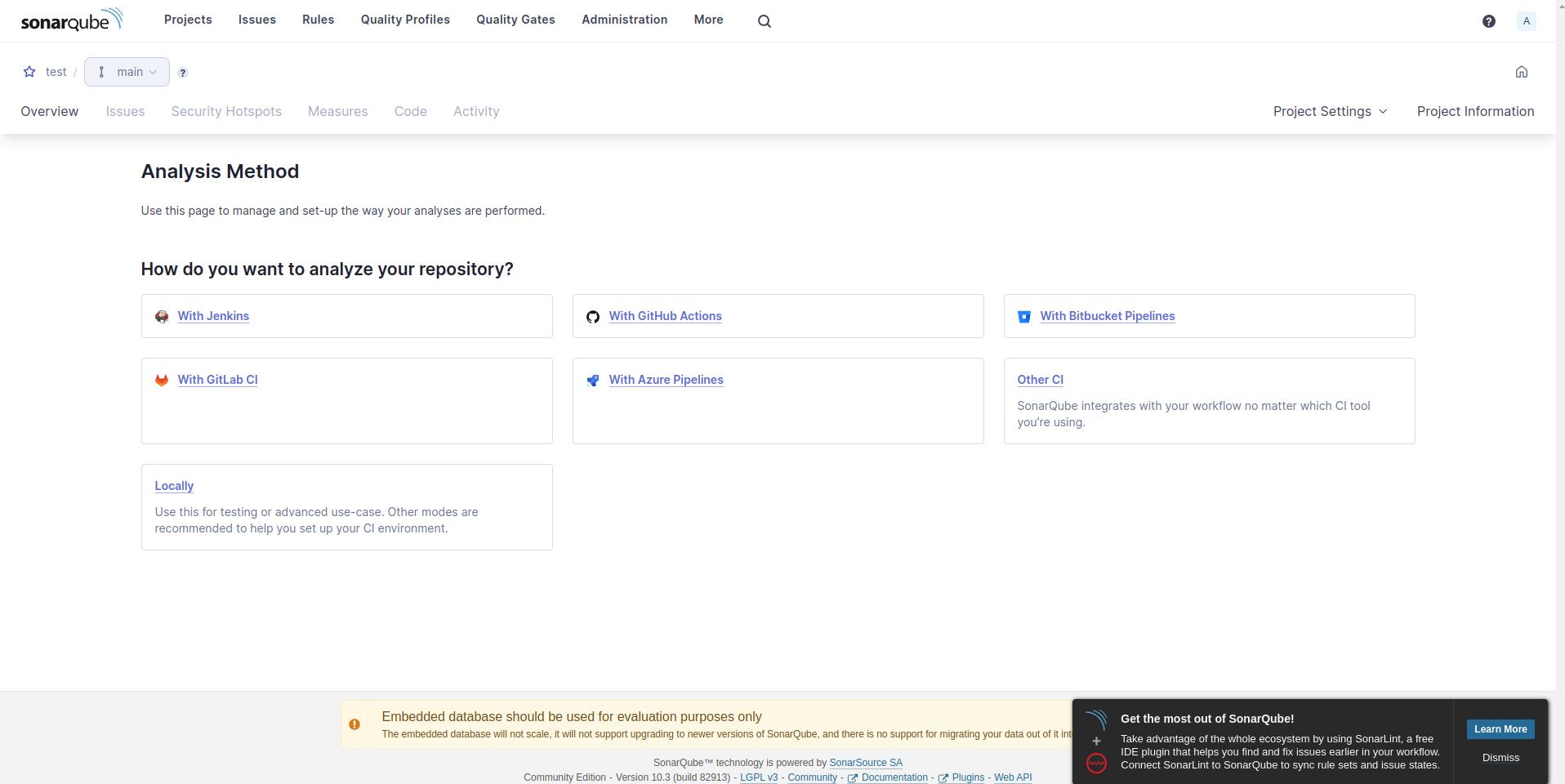
Configuring SonarQube and Jenkins for Continuous Integration
Continuous integration is a software development practice that involves frequently merging code changes into a shared repository and running automated tests to detect integration issues early. SonarQube and Jenkins can be configured to work together in a continuous integration pipeline to ensure code quality is maintained throughout the development process.
To set up a continuous integration pipeline, Jenkins needs to be configured to automatically trigger builds and tests whenever changes are pushed to the version control system. This can be done by configuring webhooks or polling mechanisms in Jenkins.
Once the build is triggered, Jenkins can be configured to run automated tests using tools such as JUnit or Selenium. These tests can include unit tests, integration tests, and functional tests to ensure the code behaves as expected.
After the tests are executed, Jenkins can be configured to trigger a code quality analysis using SonarQube. This can be done by integrating SonarQube with Jenkins using plugins or by running SonarQube analysis as a separate build step in Jenkins.
Steps To Configure SonarQube with Jenkins
-
Install SonarQube Scanner Plugin.
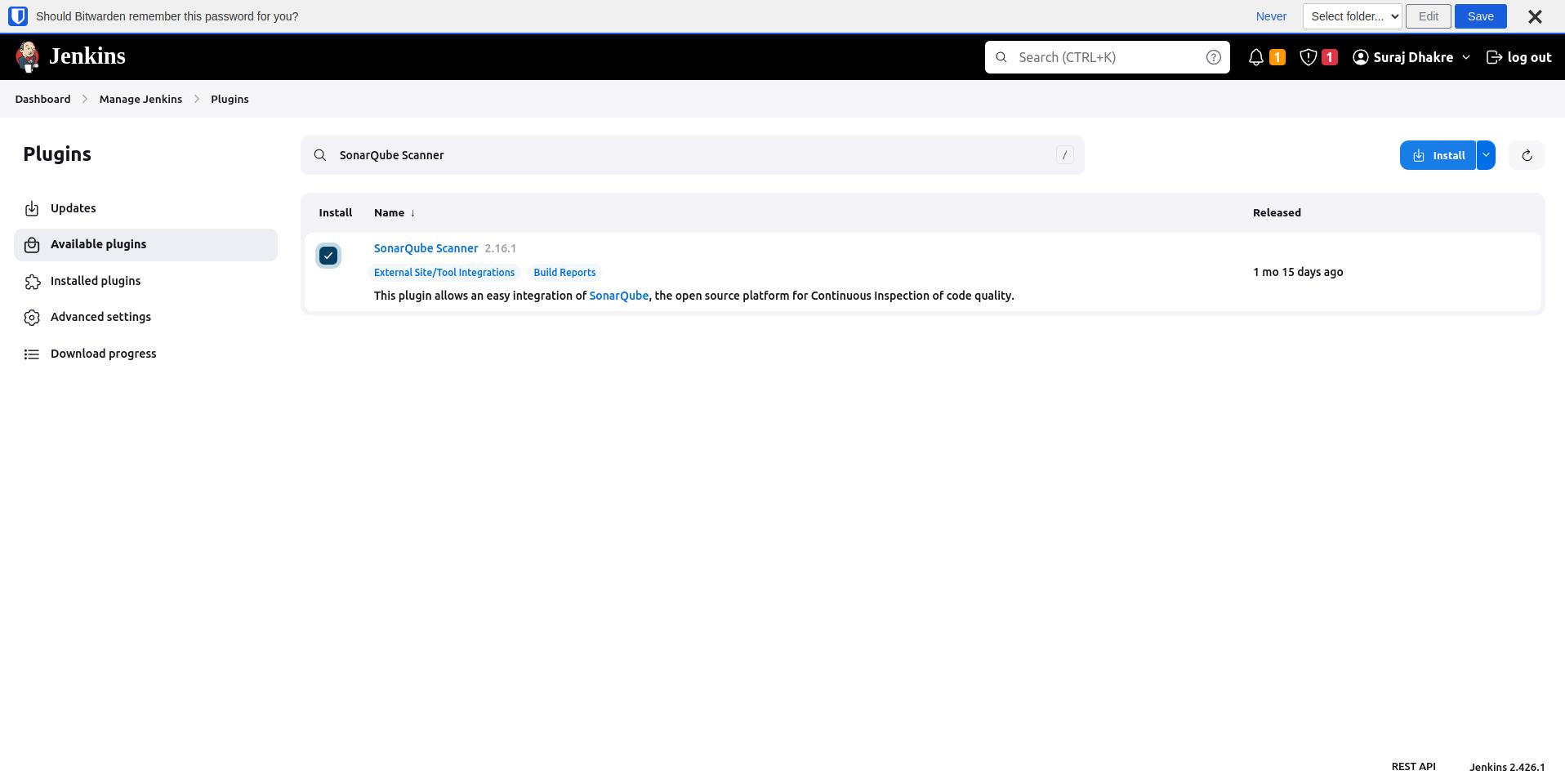
-
Navigate to SonarQube and initiate a new project for this post by following these steps:
- Specify the project name, project key, and master branch.
- Opt for the global project in the subsequent step and proceed with project creation.
- For this project, opt for local analysis and generate the project token.
- Choose ‘Maven Project’ in the next step.
- Copy the Maven command to your clipboard for future reference.
- Let’s install maven if not already installed on jenkins.
apt update
apt install maven -y
-
Create a freestyle jenkins job and paste copied maven command to execute shell for your java project. Now its time to run the build. Your job config should look something like this.
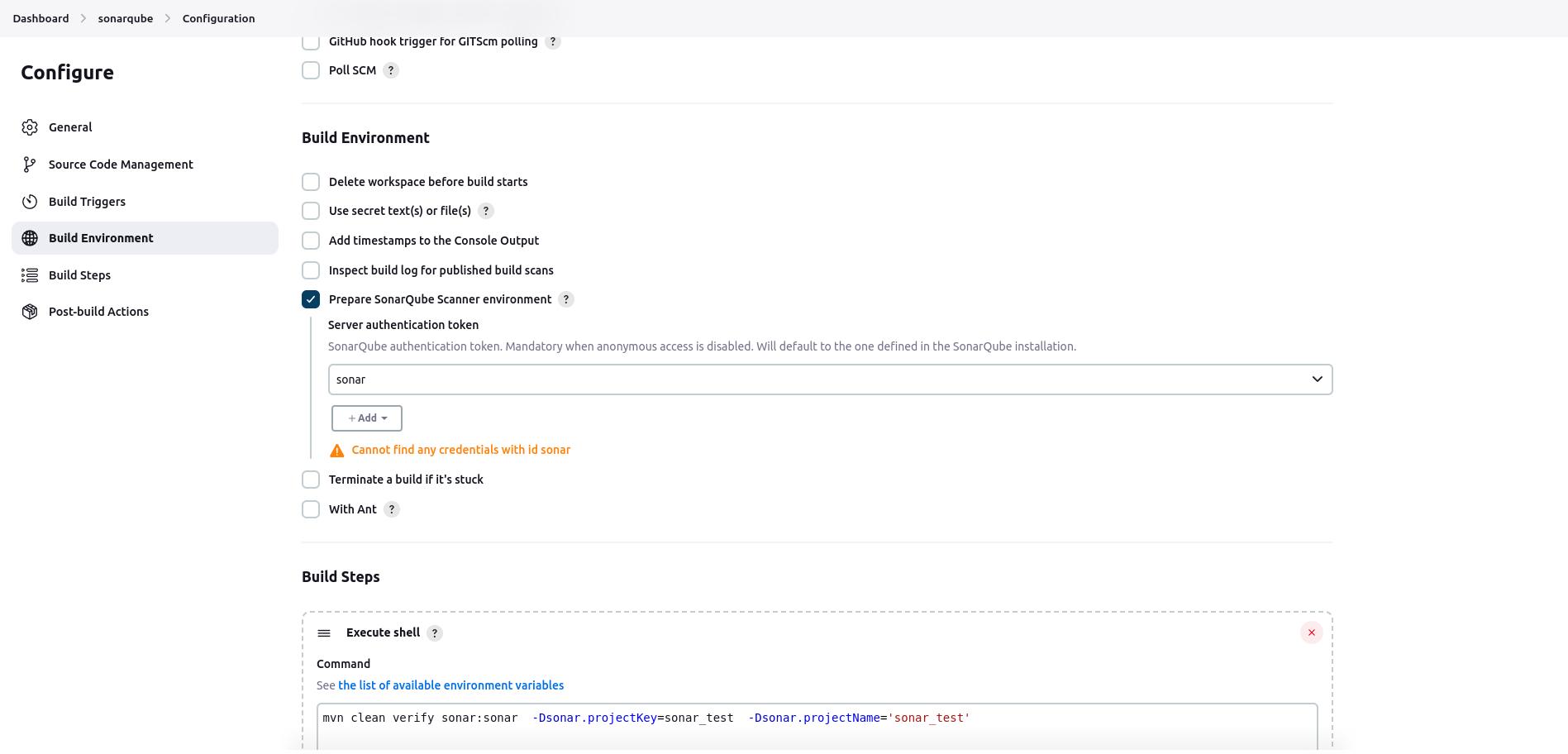
-
Now lets look at the sonarqube dashboard
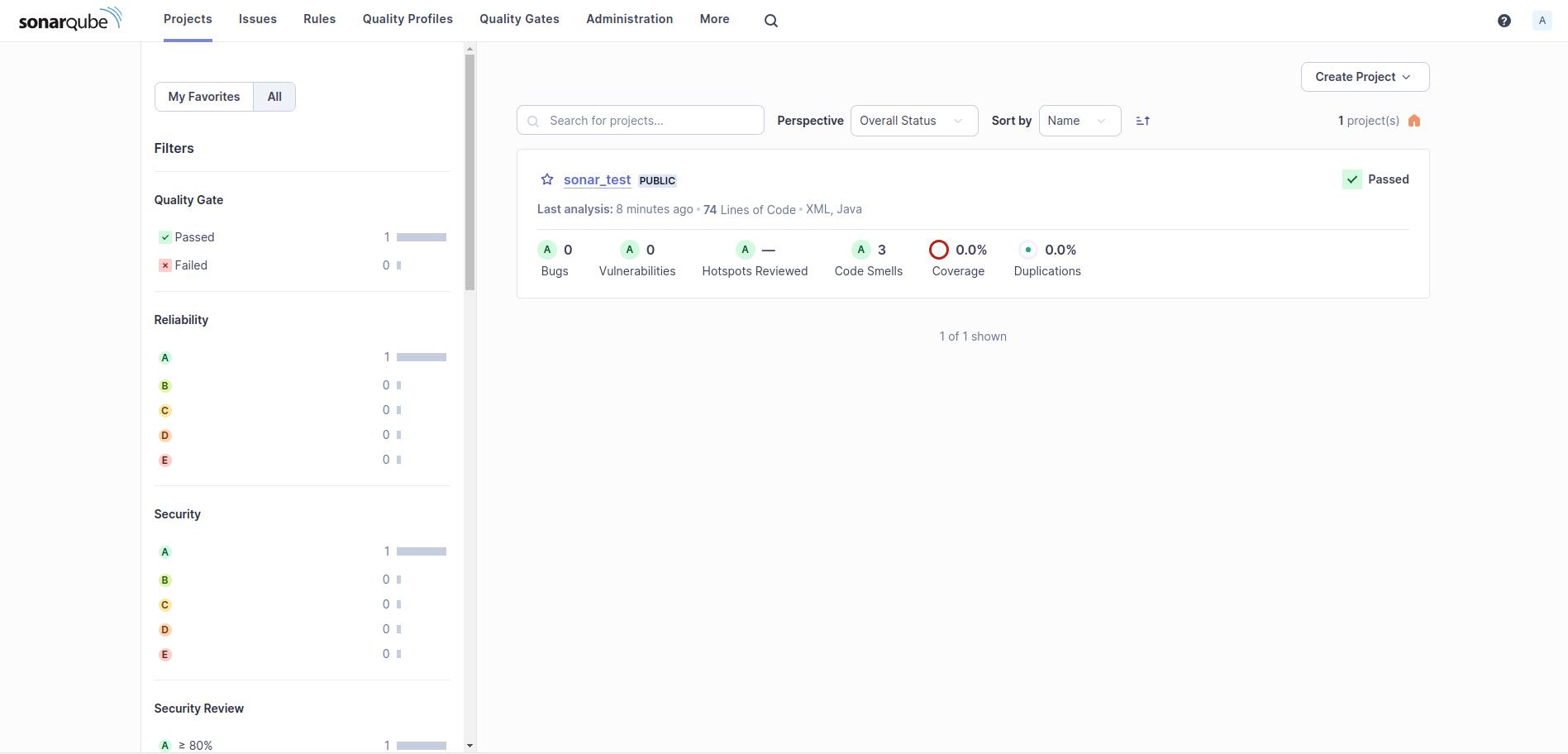
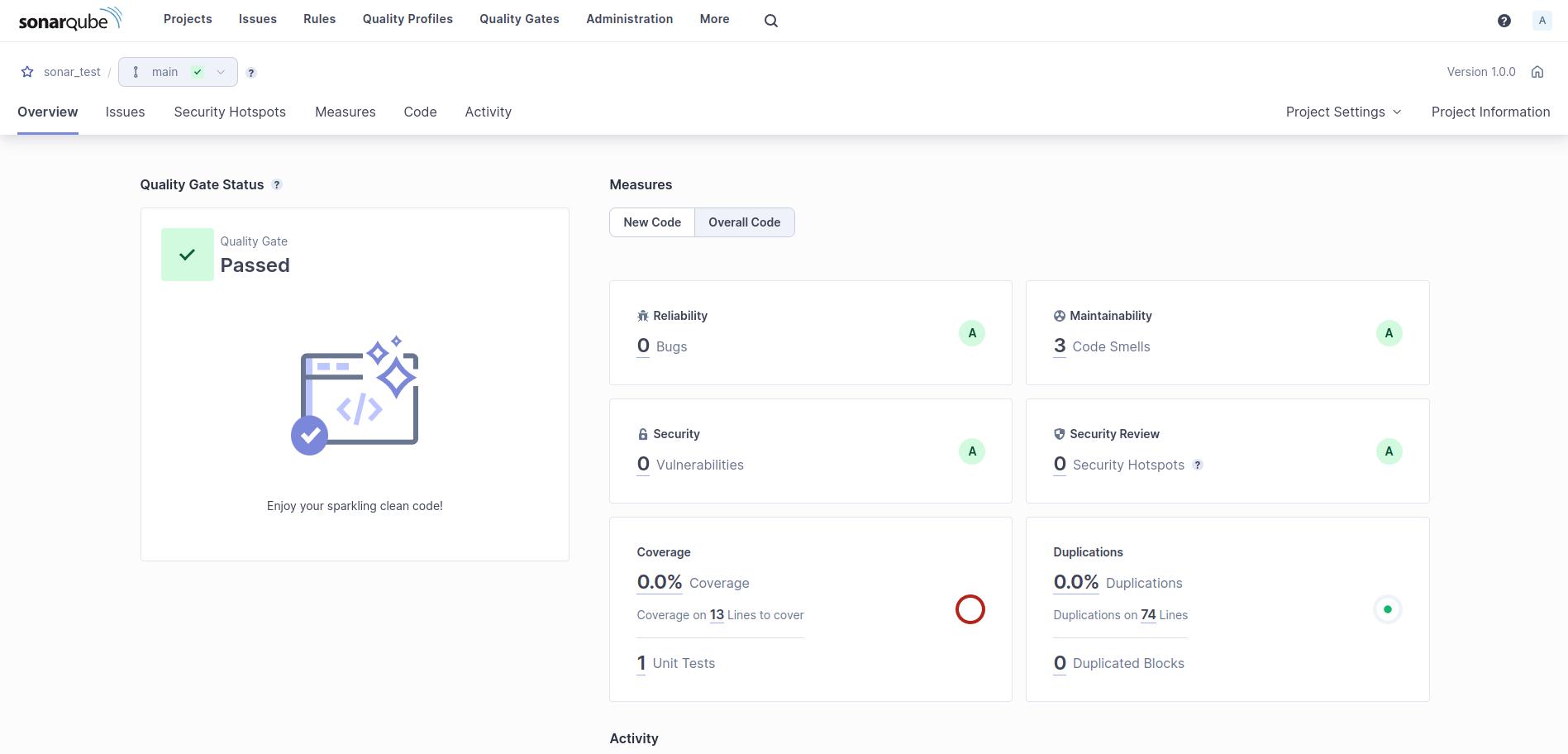
Analyzing Code Quality with SonarQube and Jenkins
Once SonarQube and Jenkins are properly configured, code quality analysis can be performed on a regular basis. This analysis provides valuable insights into the quality of the codebase and helps identify potential issues and areas for improvement.
Running code quality analysis with SonarQube and Jenkins involves executing the SonarQube analysis on the codebase and generating a report with detailed metrics and findings. This report can be accessed through the SonarQube web interface and provides information on various aspects of code quality such as code duplication, complexity, maintainability, and adherence to coding standards.
The SonarQube report includes metrics such as the number of bugs, vulnerabilities, and code smells in the codebase. It also provides an overall code quality rating based on these metrics. Additionally, the report highlights specific issues in the codebase and provides recommendations for improvement.
Understanding the SonarQube reports and metrics is essential for effectively improving code quality. By analyzing the reports, development teams can identify areas of the codebase that require attention and prioritize their efforts accordingly. They can also track the progress of code quality improvement over time by comparing the reports from different analysis runs.
Improving Code Quality with SonarQube and Jenkins
Identifying and addressing code quality issues is a crucial step in improving code quality. SonarQube and Jenkins provide several features and tools that can help development teams in this process.
One of the key features of SonarQube is its ability to detect code smells and provide recommendations for improvement. Code smells are indicators of potential issues in the codebase, such as long methods, duplicated code, or complex logic. By addressing these code smells, developers can improve the readability, maintainability, and efficiency of the code.
SonarQube also provides detailed information on bugs and vulnerabilities in the codebase. These issues can be critical as they can lead to system crashes, data corruption, or security breaches. By fixing these bugs and vulnerabilities, developers can ensure the reliability and security of the software product.
Jenkins, on the other hand, provides automation capabilities that can help in improving code quality. By automating the build and test processes, Jenkins ensures that code changes are thoroughly tested before being merged into the shared repository. This reduces the risk of introducing bugs and errors into the codebase.
Best Practices for Maximizing Code Quality with SonarQube and Jenkins
While SonarQube and Jenkins provide powerful tools for code quality analysis and improvement, there are several best practices that development teams can follow to maximize code quality.
One of the best practices is to incorporate code review and collaboration into the development process. Code reviews involve having other team members review and provide feedback on the code changes before they are merged into the shared repository. This helps in identifying potential issues and improving the overall quality of the code.
Automated testing is another best practice that can significantly improve code quality. By writing and running automated tests, developers can ensure that the code behaves as expected and meets the requirements. Automated tests can include unit tests, integration tests, and functional tests, depending on the nature of the software product.
Continuous improvement and monitoring are also essential for maximizing code quality. Development teams should regularly analyze the SonarQube reports and metrics to identify areas for improvement and track the progress of code quality over time. Additionally, they should continuously update and refine their coding standards and rulesets to adapt to changing requirements and best practices.

Add comment
@name